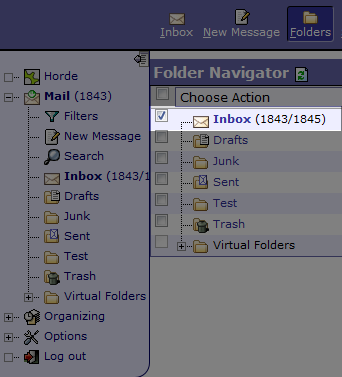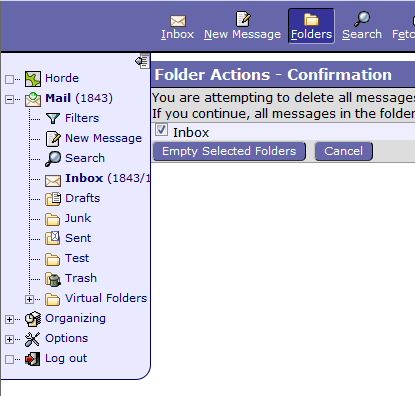Begin by logging into Webmail, choose Horde icon.
1) Click the "Mail" icon at the top of the screen.
2) Next, click on the "Folders" icon at the top of screen.
3) Select the box next to "Inbox" and from the Choose Action drop down, select "Empty."
4) You will receive a notification that you are deleting all messages in the Inbox. To confirm, click the Empty Selected Folders button.
5) The process can take several minutes, and depends on how many messages are in the Inbox.